How to Split Drums from a Song Using Mikrotakt

Introduction to Mikrotakt
Mikrotakt is a cutting-edge AI-powered tool designed to separate drums and instrumental tracks from songs with precision and ease. Ideal for musicians, producers, karaoke enthusiasts, and anyone interested in music editing, Mikrotakt offers a user-friendly interface and high-quality results. This guide will walk you through the simple process of isolating drums from any song using Mikrotakt.
Step-by-Step Instructions
1. Upload Your Audio File
Begin by visiting the Mikrotakt website at mikrotakt.app. On the homepage, you'll find an option to upload your audio file. Click on "Upload Audio File" to select your file. Mikrotakt supports various file formats, ensuring compatibility with most audio files.
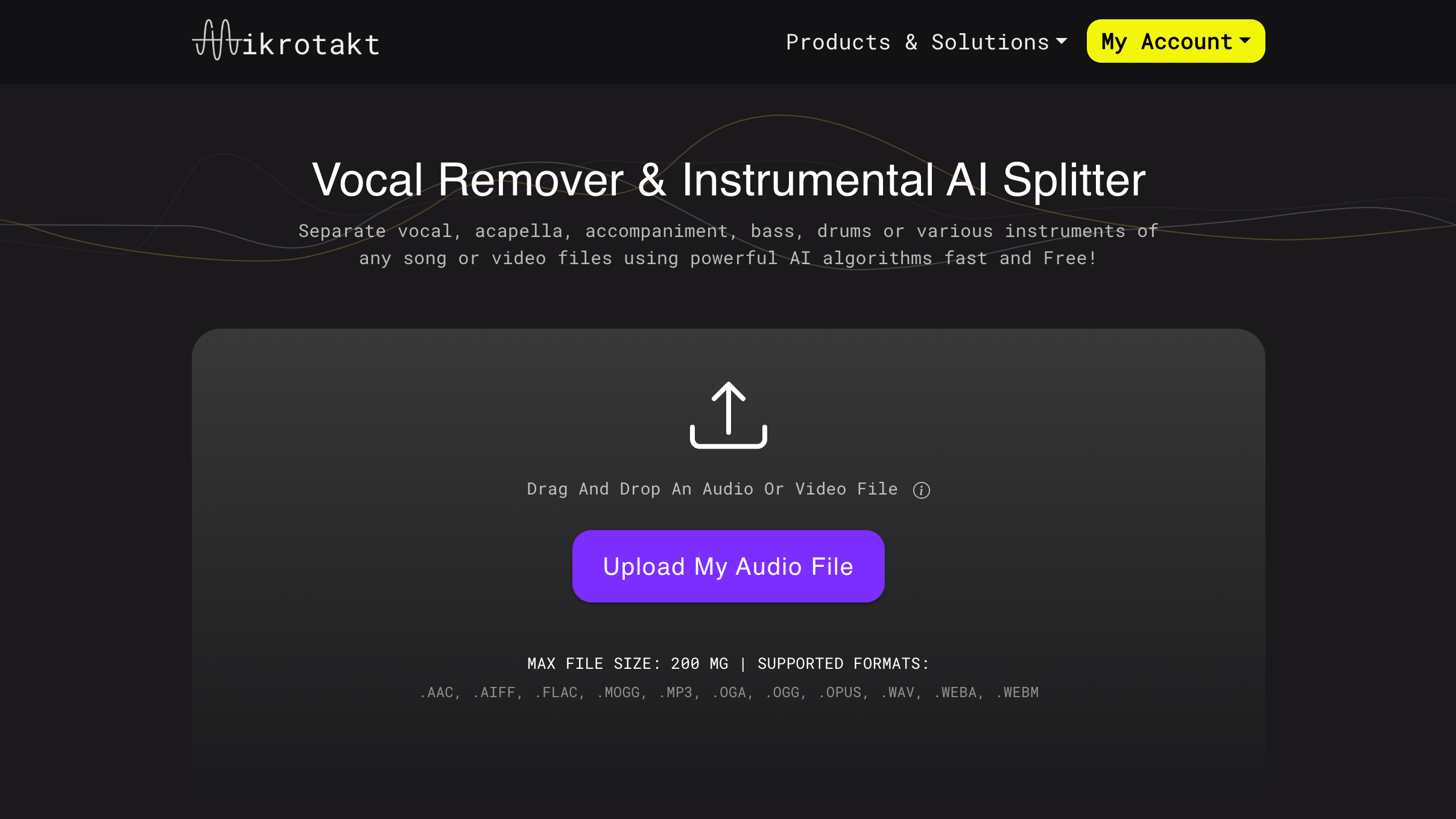
2. Wait for the Upload to Complete
Once you've selected your file, the upload process will start automatically. Wait for the file to be fully uploaded to Mikrotakt's server. The time taken for this step depends on the file size and your internet connection speed.
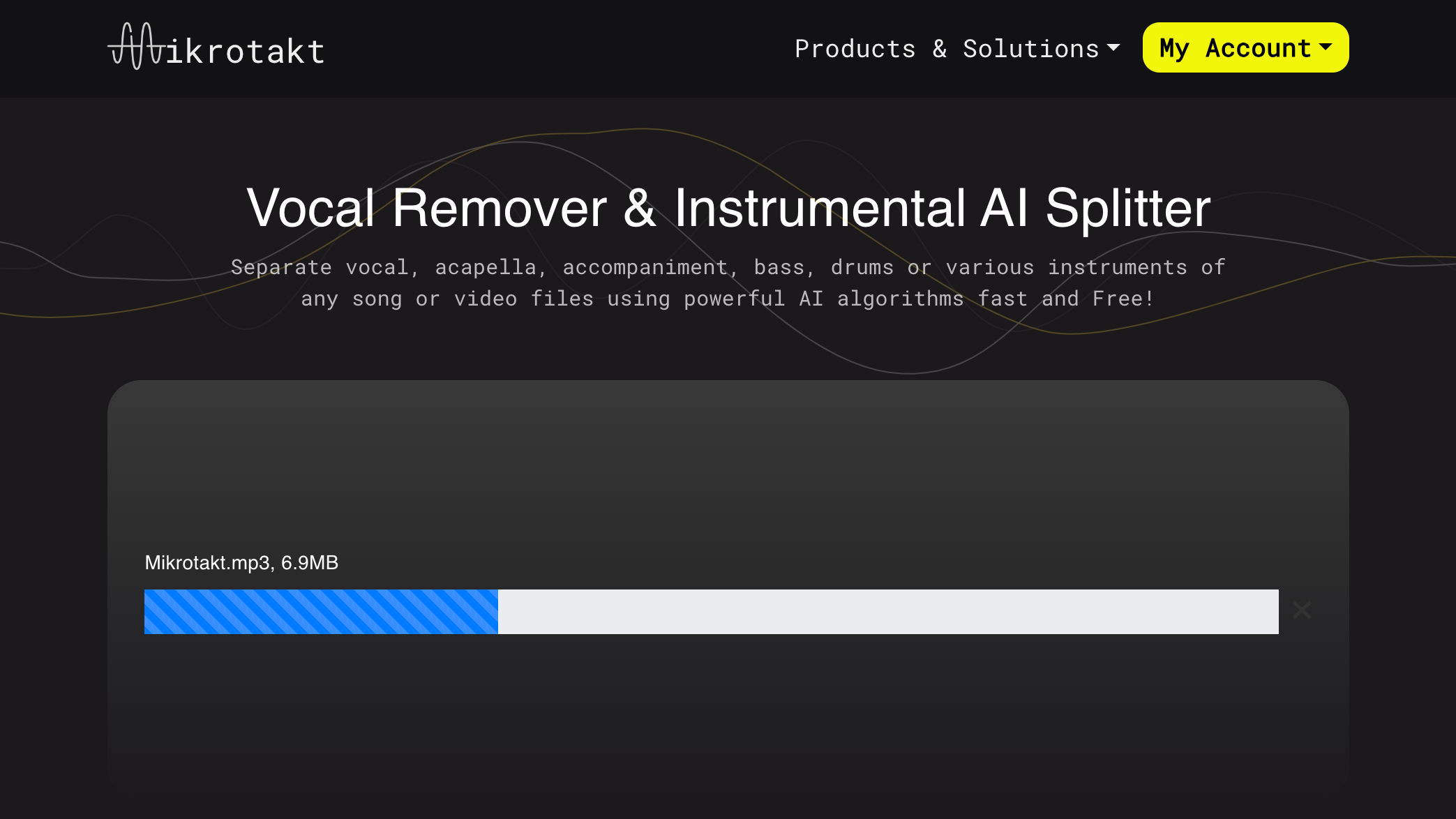
3. Extract a Stem
After your file is uploaded, you will see an option to "Extract a stem." Click on this to proceed to the next step.
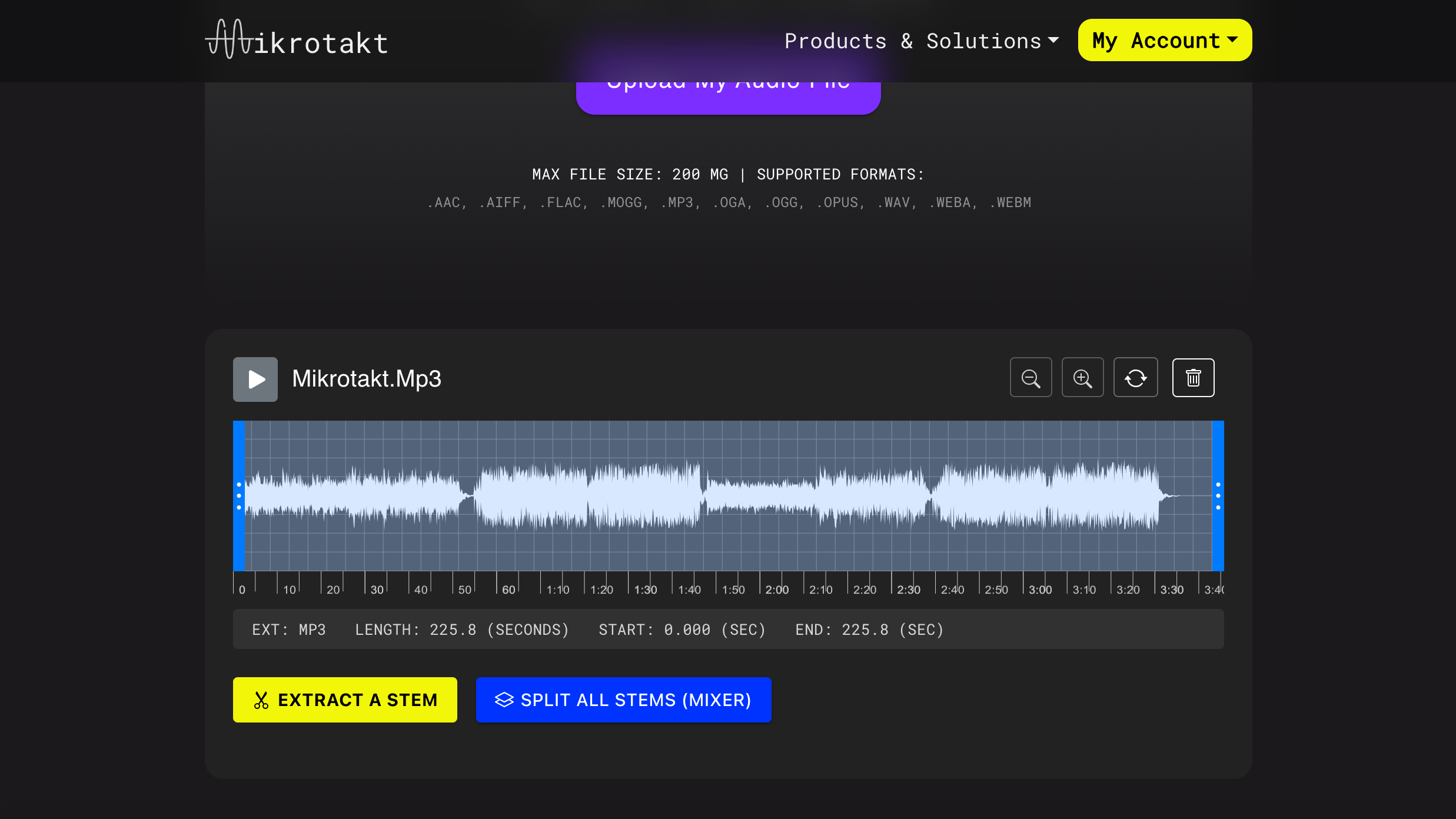
4. Select Drums
You will be presented with a list of different stems that Mikrotakt can isolate. Select "Drums" from the list to focus on extracting the drum track from your song.

5. Start Separation
With the drums selected, click on the "Start Separation" button. Mikrotakt will then process your file using its AI algorithms, which are designed to efficiently isolate the drum track from the rest of the music.
6. Download Your File
Once Mikrotakt has processed your file, you will be able to download the result. The platform provides a straightforward option to save the isolated drum track to your device, ready for use in your projects.
Conclusion
Mikrotakt simplifies the complex process of drum isolation, making it accessible to everyone from professional musicians to hobbyists. By following the steps outlined above, you can easily separate drums from any song, opening up new possibilities for remixing, karaoke, and more.
We encourage you to explore Mikrotakt further to discover its full range of features, including instrumental splitting, noise reduction, and more. Whether you're a seasoned audio engineer or a music enthusiast, Mikrotakt is a valuable tool in your audio editing toolkit.
Visit mikrotakt.app today to start transforming your audio files with ease and precision.