Vocal Remover & Instrumental AI Splitter
Remove vocals, acapella, instrumental, guitar, bass, drums and various instruments from song or video files, high quality stems, fast and free, using advanced AI algorithms.
Try It Free – Get 100 Tokens at Signup.
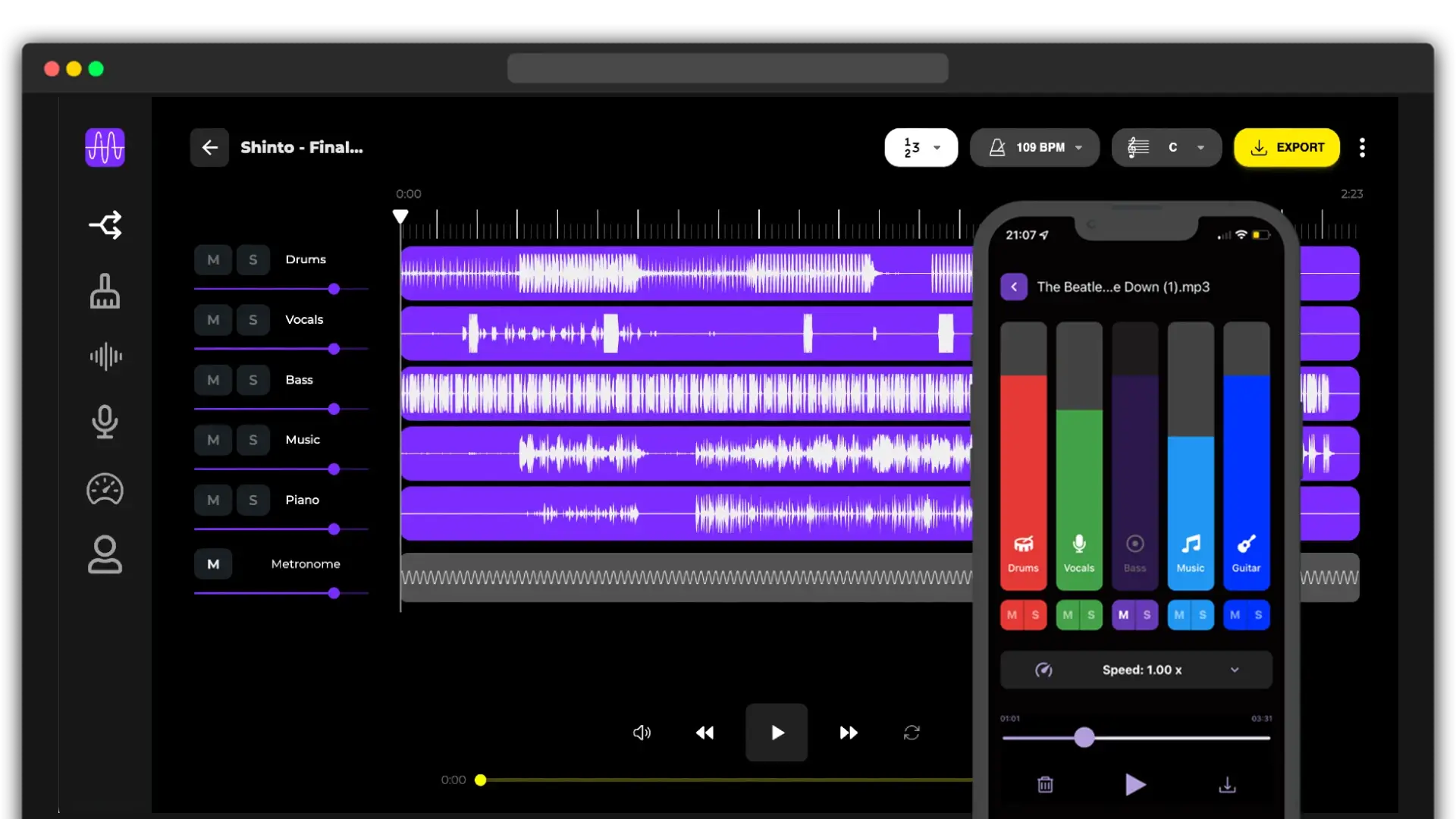
Who is it for?
Empowering Musicians, Educators, and Content Creators with Precision Audio Separation Tools, including a powerful vocal remover, to Enhance Practice, Production, and Educational Experiences.
Content Creators
Edit and enhance audio segments efficiently for podcasts, videos, and multimedia projects to achieve professional-quality sound.
Guitarists
Effortlessly solo out guitar parts to facilitate learning new songs, practicing solos, or creating guitar-focused instructional content.
Singers
Extract your vocals clearly for perfecting your technique, creating acapella versions, or using in vocal training applications.
DJs / Producers
Refine and remix tracks with precise control, tailor sounds for your DJ sets, or produce custom tracks for your audience.
Pianists
Effortlessly isolate piano tracks to help with practicing, creating sheet music, or performing detailed cover versions.
Bassists
Isolate and hear bass lines cleanly to enhance your practice sessions, refine your technique, or prepare for studio recordings.
Drummers
Quickly separate drum parts to focus on improving your rhythm, studying complex beats, or creating drum training materials.
Education
Utilize separated musical elements to aid in teaching music theory, instrumental instruction, or composing and arranging courses.
Trusted by 100,000+
Content Creators, Musicians, and Educators

LNDE
Musician / Singer

Hugo Jan
Content Creator

Julien
Music Teacher (Guitar)
+100,000
Active Users+70,000
Hours of audio split99.96%
Splitting AccuracyFeatures
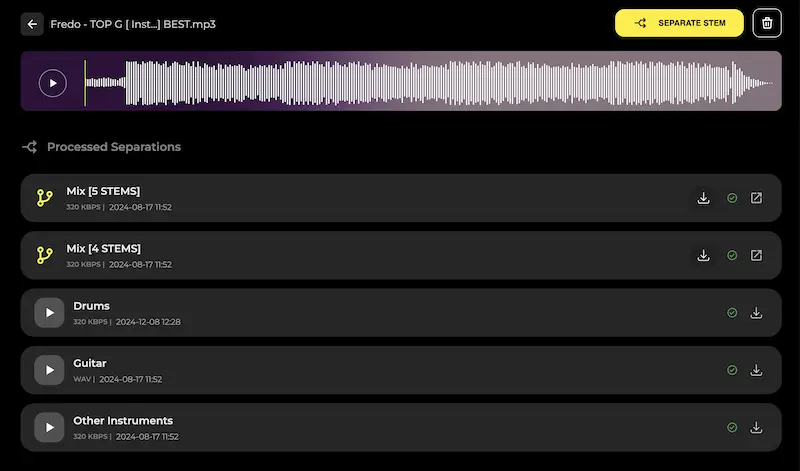
Endless inspirations
Effortlessly Isolate and Remix: Separate Vocals, Drums, Guitar, Bass, Keys, and More in Any Song. Customize Volumes, Mute Tracks, and Create Your Mix. Simple Selection and Trimming: Easily Choose and Edit Sections in Your Uploaded or Processed Files.
Try Extracting StemJam along with your favorite songs.
Break Down Stems, Mix Stems, Play Along, and Effortlessly Export Your Customized Mix. Enable metronome, Find the key of the song and change the tempo & pitch to play along with the mix.
Get Started - FREE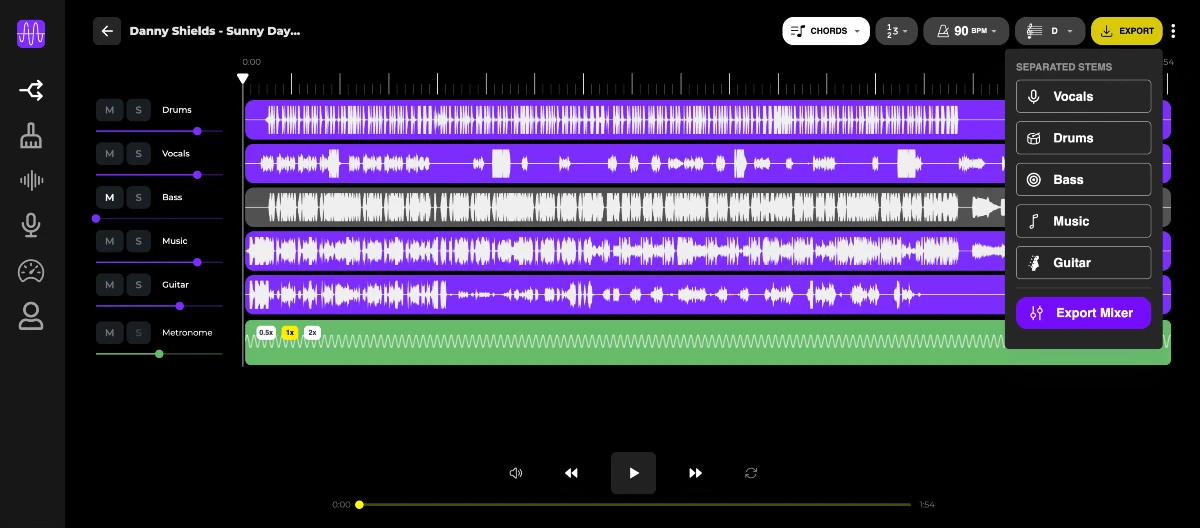
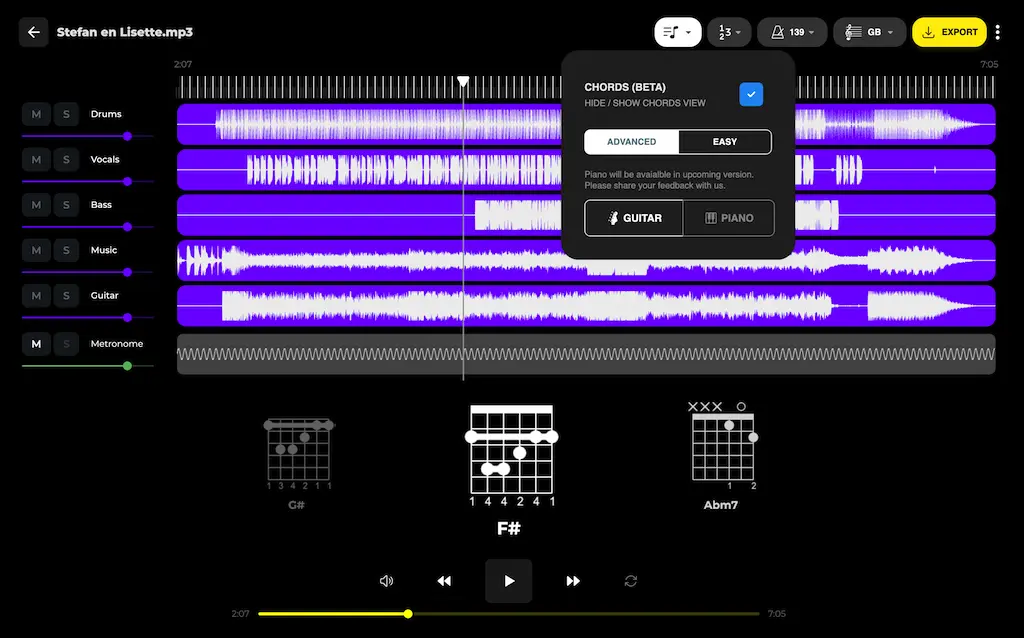
AI Chord Detection
Elevate your playing with the songs you love. Real-time chord detection and instant transposition with the Pitch Changer let you play in any key. Automatically recognize chords as you go and use the Pitch Changer to adjust them to any key instantly.
Try Extracting StemSmart Metronome & Tempo Changer
Go at your own rhythm. Discover your flow with our app! Effortlessly create click tracks perfectly aligned with any song. Adjust the tempo with a single click. Mikrotakt detects the key and tempo of the song and shows the BPM automatically.
Start Crafting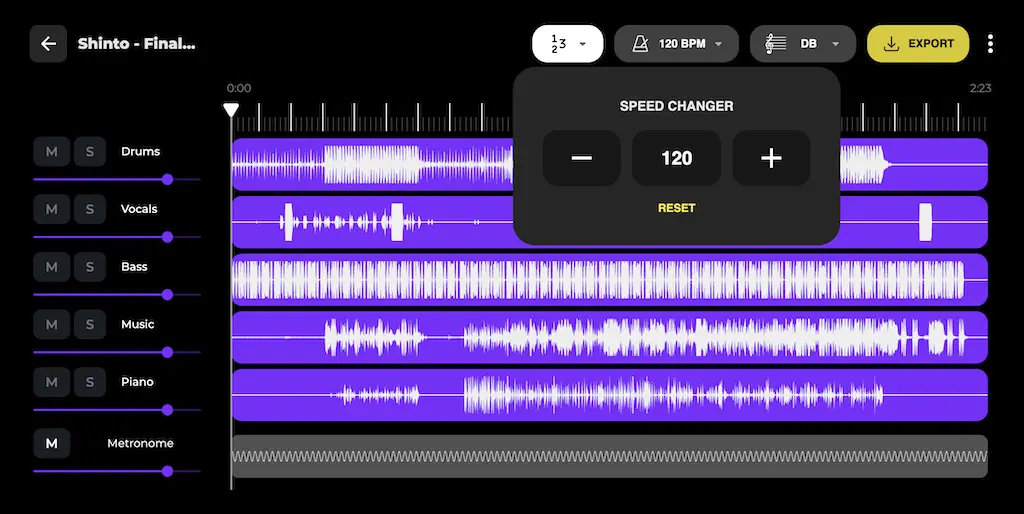
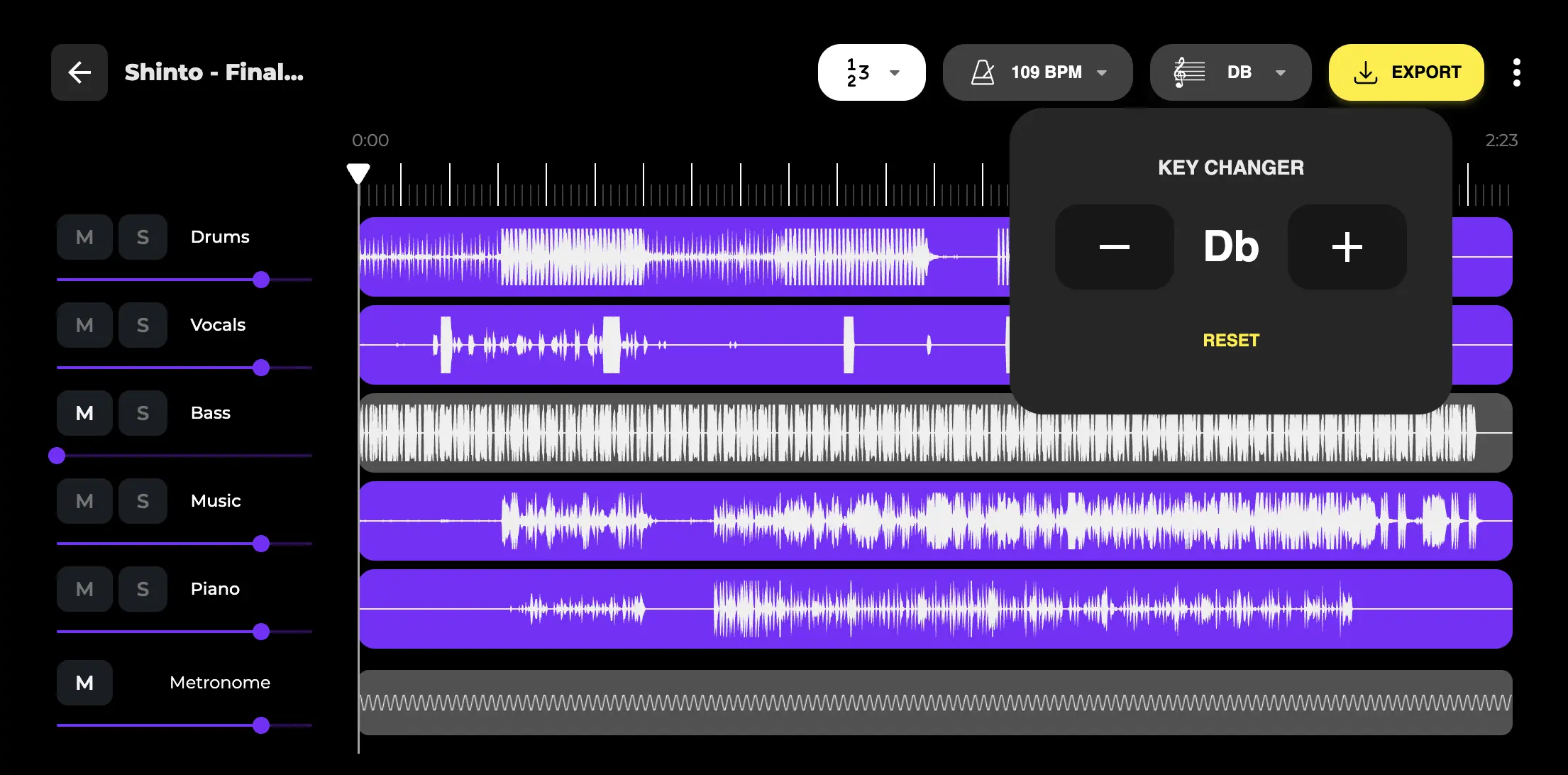
Pitch Changer & AI Key Detection
Break free from creative boundaries. Easily adjust the key with a single click. Modify the pitch to match your vocal range or play in any key without needing a capo. Discover the key signature of any song.
Try Extracting StemUltimate Music Learning Companion
Master music effortlessly with our AI-powered assistant. Instantly create a loop, enable metronome and adjust pitch, tempo, and key to suit your learning style. Whether you're practicing, playing along, or exploring new songs, our tool adapts to your needs, making it easier to grow your musical skills.
Start Crafting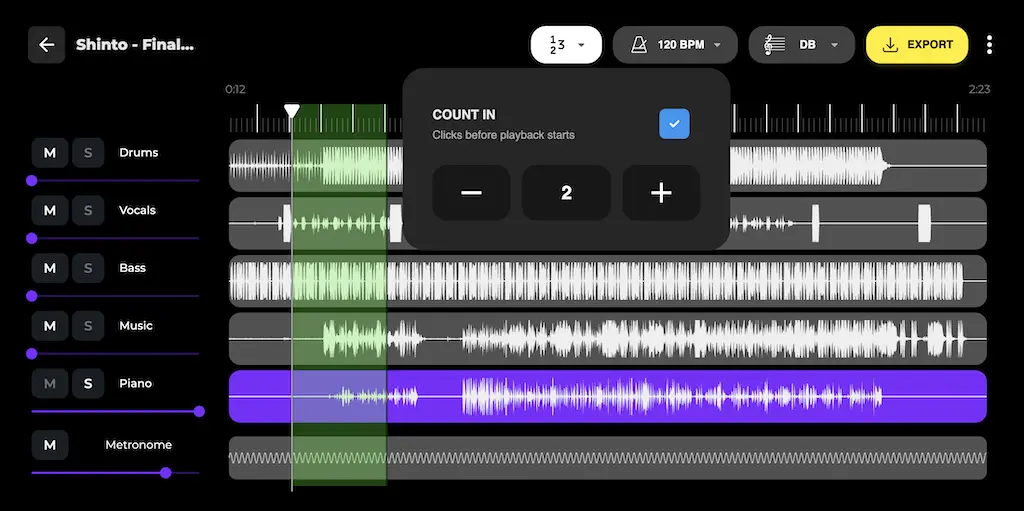
Frequently asked questions
Ready to take your skills to the next level? Revolutionize Your Music Production & Creativity Today.
START REMOVE VOCALS FOR FREE TODAY!
Get Started - FREE